The SchoolTool Menu
On the left side of the screen, the “Home” button will give access to two different areas: “My Home” and “Preferences.”
Changing your password
Go to the “Home” button. Click on “My Home” and then “Account.” From here, there is an option to change your password.
Viewing student information
Choose the “Home” button on the left side of the screen, then choose “My Home.” Click on the photo or name of the student to see each student’s information.
Student information page tabs
Schedule tab
View the student schedule in the Standard or Grid format.
Attendance tab
View the attendance data for Daily or Course Attendance by year. When viewing Course Attendance, click on the tally marks on the right side of the screen to view the attendance tallies.
Grades tab
View the published student grades by year and marking period.
Assignments tab
View course assignments and their grades for selected courses by marking period.