About ParentSquare Ι Update Your Notifications Ι Account Help | Tutorials and Helpful Information
About ParentSquare
The Goshen Central School District adopted a new communication tool for the district as of Sept. 30, 2024. The district will implement ParentSquare as its primary mass notification system, replacing SchoolMessenger and other applications, such as Remind, Talking Points or ClassDojo.
From mass emails, texts and phone calls to classroom-specific communication, ParentSquare is a unified communications platform that allows parents/guardians to access vital information – how and when they want it — and stay connected with their child’s school and teachers.
Parents and guardians received an email from ParentSquare with instructions to activate their account using the contact information on file with the district in SchoolTool. You can also activate your account by visiting parentsquare.com or via the ParentSquare app, which is a free download for iOS and Android users.
Parents who do not activate their account will receive text, email and phone notifications but will not be able to implement all of ParentSquare’s unique features. When a parent/guardian account is activated, users will be able to:
- Manage communication settings and notification preferences*
- Message directly with their child’s teachers
- Communicate in their preferred language
- Submit attendance notes
- Join school groups
- Fill out forms and permission slips
- RSVP for events and volunteer opportunities
Please note that some of these features may not be available at inception and will be rolled out throughout the school year.
Update your notifications
One of the many benefits of creating a ParentSquare account is the ability to manage your notification settings. Users can set their preferences to either Instant or Digest for email, text messages and the app. Instant users will receive a notification the minute a message is posted. Digest users will receive one daily notification at 6 p.m. containing all messages posted that day.
To update your notification settings in the ParentSquare app:
- Sign in to your ParentSquare account
- Click the triple bar on the top left corner
- Select “Account” on the menu on the left hand side
- Click on “Notifications” on the menu in the middle
- Choose how and when you want to be notified
To update your notification settings on the ParentSquare website:
- Sign in to your ParentSquare account
- Click the drop down arrow next to your name on the upper right hand corner
- Select “My Account”
- Click “Notification Setting” on the menu on the left hand side
- Choose how and when you want to be notified
If I choose to receive “Digest” messages, will I miss an urgent message, including a snow day alert?
No, you will not miss an urgent message if you select the Digest option. The district will override the digest setting in truly urgent or emergency situations or when the information is time sensitive, such as a Snow Day.
Account Help
Parents and guardians must use the contact information they have on file with the district in SchoolTool/Parent Portal to access their ParentSquare account. If you are unsure what contact information you must use or are unable to log into Parent Portal and/or ParentSquare, please email the help desk at parentportal.helpdesk@gcsny.org. Please include:
- Your full name
- Your student’s full name
- The email address connected to the account
Please note that only parents and guardians can make inquiries to the help desk. Learn more about SchoolTool/Parent Portal.
Support resources are available at any time by clicking on the question mark on the upper right hand corner of the ParentSquare website or clicking on the “Help” tab (click the triple bar on the top left corner) in the ParentSquare app. You can also find a list of frequently asked questions, training videos, and helpful articles on the ParentSquare website in the Account Help section.
For questions or concerns, please contact K-12 Instructional Coordinator Jonathan Redeker at jonathan.redeker@gcsny.org.
Tutorials and Helpful Information
ParentSquare overview video for parents/guardians
Getting started handout for parents/guardians
Video de descripción general de ParentSquare para padres y tutores en español