Last year, the Goshen Central School District launched Gladiator Gateway, a digital check point to access the numerous learning applications used in the district, and GoGuardian Parent, a mobile app that provides parents/guardians insight and control over their student’s online activity when using school-issued devices and accounts.
Gladiator Gateway
The purpose of Gladiator Gateway is to provide an organized and convenient online location for parents and guardians to easily access district apps and services – similar to student ClassLink.
How to create an account
To create an account, district parents and guardians must visit https://parents.classlink.com/goshencsd and enter their email address or phone number that they have on file with the district. They will then receive a six-digit verification code that must be entered in order to create your account. Follow the directions to finish signing up. View the Gladiator Gateway Parent Portal Quick Guide.
If you are unsure whether your contact information is correctly listed in SchoolTool:
- Log into the SchoolTool Parent Portal with your e-mail address and password.
- If you don’t remember your login credentials, send an e-mail to parentportal.helpdesk@gcsny.org.
- If you do not have an account and need to enroll in Parent Portal, visit the SchoolTool help page to fill out the enrollment form and return it to your child’s school.
GoGuardian Parent
The GoGuardian Parent app allows parents/guardians to view the websites, apps, extensions, and documents that your student visited while using school devices, and set controls on what your student can access on school devices during out of school hours.
What is included in the app?
When using the app, you will:
- Be able to view each of your enrolled children’s online activities. This includes a Top 5 overview and a 30-day overview.
- See any teacher interventions related to your student’s online activity.
- View an active list of what your child accessed.
- Block websites on school-issued devices during out-of-school hours.
- Be able to pause or schedule internet access on school devices during out-of-school hours.
How do I download GoGuardian Parent?
To access the app, please follow the below instructions:
- Download the app via Apple or Google Play
- Once installed, open the app and enter the email address you have registered with the district in SchoolTool/Parent Portal. A link will then be emailed to that email address.
- On your phone, open the GoGuardian Parent email and tap “Verify your email.” You can also login using the verification code from the email.
If you need assistance, please view the GoGuardian Parent tutorial on the district’s YouTube channel.
GoGuardian Parent will provide students with additional educational support and is a companion to the district’s existing internet filtering tools. If you have any questions, contact Instructional Technology Coordinator jonathan.redeker@gcsny.org.