Students in grades K-12 have the opportunity to borrow a district-owned Chromebook for the school year. Chromebooks will be used in the classroom during academic instruction, and for some grade levels, may also be used at home for homework purposes. Chromebooks may also be used at home in instances of remote learning due to mandatory quarantine or COVID-19-related school closures.
Please note: In order to use a Chromebook at home for any of the above reasons, the student’s parent/guardian must agree to the terms of the Chromebook Parent/Guardian Responsibility Form (see below for details).
*The Chromebook Parent/Guardian Responsibility Form must be filled out by all parents even if they choose for their child NOT to bring the Chromebook home.
Please note the following procedures for Chromebook distribution:
- Students in grades K-5 are required to use a district device.
- Students in grades 6-12 have the option of using a district device or using their own personal laptop device (not a tablet or smartphone). Please note they must choose one option or the other.
- The district owns a variety of makes and models of Chromebooks. All devices have been updated to ensure proper functionality.
- Students will not be permitted to utilize the assigned Chromebook for home use unless a parent/guardian agrees to the terms of the Chromebook Parent/Guardian Responsibility Form (see below).
- Students who bring the Chromebook home must bring it back to school each day charged and ready for use.
Please read carefully:
- Scotchtown Avenue Elementary School students (K-2) will use their assigned Chromebooks in the classroom.
- They will be able to take the Chromebook home only if they need to learn remotely (due to COVID-19-related quarantine or school closure).
- Goshen Intermediate School students (3-5) will use their assigned Chromebooks in the classroom.
- They will be able to bring their device home for homework and/or if they need to learn remotely (due to COVID-19-related quarantine or school closure).
- C. J. Hooker Middle School and Goshen High School students (6-12) have the option of being assigned a district-owned Chromebook or using their own laptop device (not a tablet or smartphone).
- If a student chooses to use their own laptop, district technology staff will not be able to troubleshoot the device in instances of technical difficulties.
- If a student chooses to use a district-owned Chromebook, they are able to bring their device home for homework and/or if they need to learn remotely (due to COVID-19-related quarantine or school closure).
The Chromebook Parent/Guardian Responsibility Form must be filled out by all parents. Please read the Chromebook Parent/Guardian Responsibility Form carefully before submission. Access the digital Chromebook Parent/Guardian Responsibility Form.
If you have trouble filling out the online form, please contact the main office of your child’s school for a paper version.
If you have questions, please contact your building administrator.