Dear Goshen Schools family,
The district will make a full transition to the ParentSquare notification system on Monday, September 30, and will no longer use SchoolMessenger as its mass notification system. Learn more about the district’s transition to ParentSquare.
Please note the following:
- Parents/guardians must set up their ParentSquare account prior to Sept. 30 in order to have access to all of ParentSquare’s unique messaging features.
- To do so, log into www.parentsquare.com with the contact information you have on file with the district in SchoolTool/Parent Portal. You can also download the ParentSquare app that is available in the app store.
- If you are unsure of your contact information, either log into Parent Portal or email parentportal.helpdesk@gcsny.org.
- Parents/guardians can find account help on the ParentSquare website.
- All district-level, school-level, and classroom-level messaging will be communicated via ParentSquare.
- ParentSquare will replace SchoolMessenger and apps such as Class Dojo, Remind, and Talking Points.
- Users will no longer have access to any past messages or information associated with their SchoolMessenger account, including the SchoolMessenger app.
- The district’s custom mobile app (blue background with Gladiator logo) will expire along with our contract with SchoolMessenger.
- The app will no longer be available in the app store and users who have downloaded the custom mobile app will no longer be able to access it and should delete it from their mobile phone.
Questions can be sent to K-12 Technology Coordinator Jonathan Redeker at jonathan.redeker@gcsny.org.